AT+T Wireless XPress Mail Courier IMAP setup problem - Trash Folder?
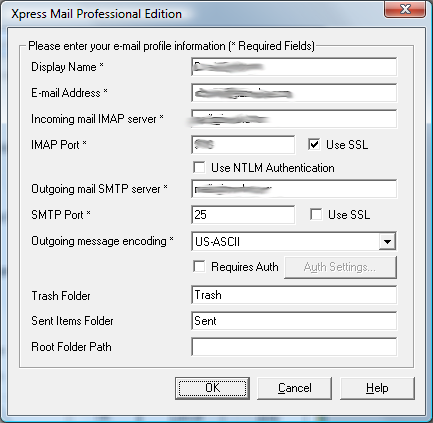 Having recently left a company that had Exchange, the removal of Goodlink from my Samsung Blackjack left the phone in a fairly broken state. I fixed this by doing a full reset (Turn on phone while holding Up Arrow) and choosing 1. This put things back in basic working order.
Having recently left a company that had Exchange, the removal of Goodlink from my Samsung Blackjack left the phone in a fairly broken state. I fixed this by doing a full reset (Turn on phone while holding Up Arrow) and choosing 1. This put things back in basic working order.My efforts to use the built in email client to access my Courier IMap Email had never been successful, so I decided to explore AT+T's XPress Mail system. This consists of client software you install on the phone, and a desktop application that connects through AT+T's servers to give you access to your email remotely, and also can be used to give you access to files on your PC.
Upon install of the client you choose your mail server (in my case IMAP) and input the basic settings required by most IMAP client softare (Account name & Password, email address, the IMAP server, SMTP server, security settings, etc). I did notice an unusual configuration box asking for "Root Folder Path" which I left blank. Here's where the fun began.
As soon as I hit the next button on the dialogue I immediately received this error: The Trash folder entered could not be found on the server. Click Ok to enter a valid folder name.
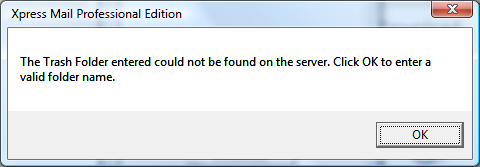
I started with AT+T's documenation for XPress mail, which offers this not so helpful set of instructions:
Gee, really? Thanks.
After extensive searching, and reading through and searching AT+T mobiles forums, I couldn't find a single reference to the error message, or how to fix it. I knew that the folder existed, as I have no problem getting my mail and working with IMAP folders using Thunderbird. As it seemed to imply it wanted a "path" I tried various directories, although truthfully this didn't make much sense to me, as the IMAP server handles the IMAP folders internally. I started checking the /etc/courier-imap directory and its config files, and around that time it occurred to me that maybe what they were really asking for was a way into the internal IMAP Namespace. For Courier each user mailbox has an INBOX namespace, and there's a shared namespace for shared folders. Most clients seem to figure this information out themselves, but apparently the XPress Mail Professional Client application needs some help. In the Root Folder Path I entered INBOX. After hitting OK 2x, the desktop client connected immediately!
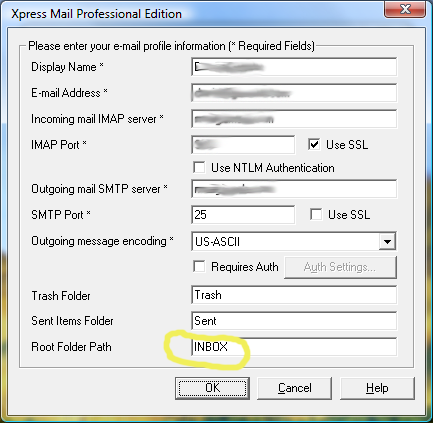
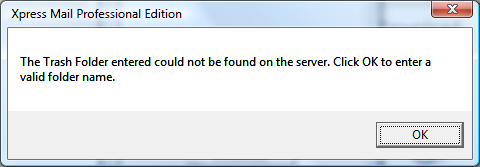
I started with AT+T's documenation for XPress mail, which offers this not so helpful set of instructions:
# Select the appropriate email platform (Microsoft Exchange, Lotus Domino, IMAP, or POP3) from the drop down list, and then click Next.
# Enter your corporate email account information including your user name and password, and then click Next.
Note: This screen may vary depending on which email platform is chosen.
Gee, really? Thanks.
After extensive searching, and reading through and searching AT+T mobiles forums, I couldn't find a single reference to the error message, or how to fix it. I knew that the folder existed, as I have no problem getting my mail and working with IMAP folders using Thunderbird. As it seemed to imply it wanted a "path" I tried various directories, although truthfully this didn't make much sense to me, as the IMAP server handles the IMAP folders internally. I started checking the /etc/courier-imap directory and its config files, and around that time it occurred to me that maybe what they were really asking for was a way into the internal IMAP Namespace. For Courier each user mailbox has an INBOX namespace, and there's a shared namespace for shared folders. Most clients seem to figure this information out themselves, but apparently the XPress Mail Professional Client application needs some help. In the Root Folder Path I entered INBOX. After hitting OK 2x, the desktop client connected immediately!
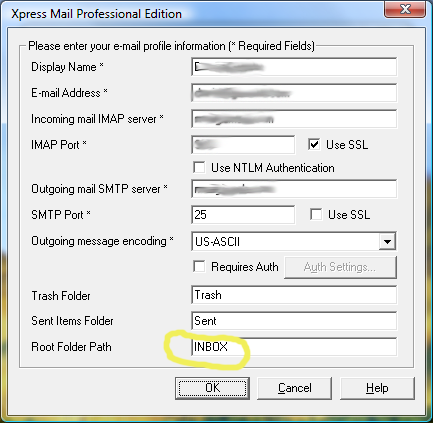

Comments
Display comments as Linear | Threaded