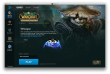PHP Mysql support: mysql or mysqlnd?
So you are installing a modern version of php using one of the alternative repositories, and suddenly you are confronted with a confusing choice. You want support for mysql (mysqli or PDO-mysql) in your php program. But which one to choose?
First off, you should probably be using PDO. It's just a cleaner database interface when compared to mysqli, and also tends to be the supported option if you're using an ORM like Doctrine2.
But you probably have found that installing the PDO package doesn't get you support for MySQL.
So what are these 2 packages? Well let's see what yum under Centos shows us, once we've setup webtatic as a repo:
* webtatic: us-east.repo.webtatic.com
==============================================
php56w-mysql.x86_64 : A module for PHP applications that use MySQL databases
php56w-mysqlnd.x86_64 : A module for PHP applications that use MySQL databases
In short, the mysql extension aka the mysql library is to quote Oracle/mysql
This was the original php approach to supporting mysql. MySQL provided a client api library, and using that c library, a php extension was created that depends upon libmysql implementing the famous mysql_ functions that allowed php to talk to mysql.
The mysqlnd package (where nd stands for "native driver") is the fruit of a project to make mysql work optimally in the php language. Again to quote the mysql site:
On top of these benefits are a number of interesting enhancements and support for plugins that might be of specific interest to you as a developer or sysadmin.
In general nothing should break in your code as the api should work the same under mysqlnd as it did with the old mysql library.
Conclusion
First off, you should probably be using PDO. It's just a cleaner database interface when compared to mysqli, and also tends to be the supported option if you're using an ORM like Doctrine2.
But you probably have found that installing the PDO package doesn't get you support for MySQL.
So what are these 2 packages? Well let's see what yum under Centos shows us, once we've setup webtatic as a repo:
* webtatic: us-east.repo.webtatic.com
==============================================
php56w-mysql.x86_64 : A module for PHP applications that use MySQL databases
php56w-mysqlnd.x86_64 : A module for PHP applications that use MySQL databases
In short, the mysql extension aka the mysql library is to quote Oracle/mysql
... a general-purpose client librarynamed libmysql.
This was the original php approach to supporting mysql. MySQL provided a client api library, and using that c library, a php extension was created that depends upon libmysql implementing the famous mysql_ functions that allowed php to talk to mysql.
The mysqlnd package (where nd stands for "native driver") is the fruit of a project to make mysql work optimally in the php language. Again to quote the mysql site:
The mysqlnd library is highly optimized for and tightly integrated into PHP. The MySQL Client Library cannot offer the same optimizations because it is a general-purpose client library.
The mysqlnd library is using PHP internal C infrastructure for seamless integration into PHP. In addition, it is using PHP memory management, PHP Streams (I/O abstraction) and PHP string handling routines. The use of PHP memory management by mysqlnd allows, for example, memory savings by using read-only variables (copy on write) and makes mysqlnd apply to PHP memory limits.
On top of these benefits are a number of interesting enhancements and support for plugins that might be of specific interest to you as a developer or sysadmin.
In general nothing should break in your code as the api should work the same under mysqlnd as it did with the old mysql library.
Conclusion

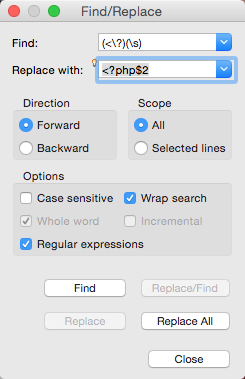 A PHP block is started with the tag <?php. However, there is also an alternative known as a "short open tag" which is to only use <?
A PHP block is started with the tag <?php. However, there is also an alternative known as a "short open tag" which is to only use <?